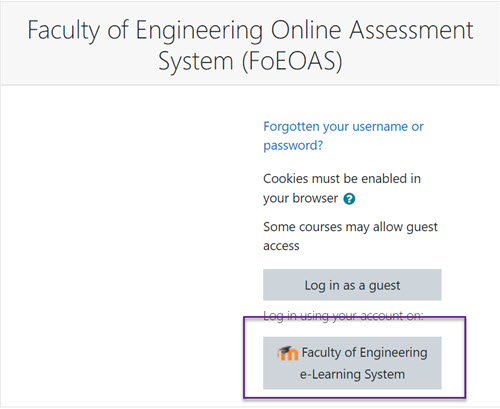All the online exams are taken place via the Faculty of Engineering Online Assessment System (FoEOAS) which you can access using the FEeLS-2022 login credentials.
You have to check whether the site is accessible to your account. Use one of the following methods to access the site. Method 2 and Method 3 will be used to access the site during the examination.
The courses will appear on the exam date under the My courses block on the home page.
Method 1
- Login to FEeLS-2022
- Click on the "Faculty of Engineering Online Assessment System (FoEOAS)" link in the Network Servers block at the right-hand of the FEeLS home page. (see figure)
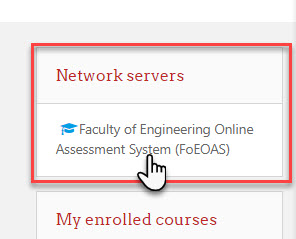
Method 2
- Browse Faculty of Engineering Online Assessment System (FoEOAS) via the URL https://foeoas.pdn.ac.lk/
- Click on the button "Faculty of Engineering eLearning System" under "Login using your account on" (see the figure)
- You will be prompt to FEeLS login page then type your FEeLS login Credentials and login.
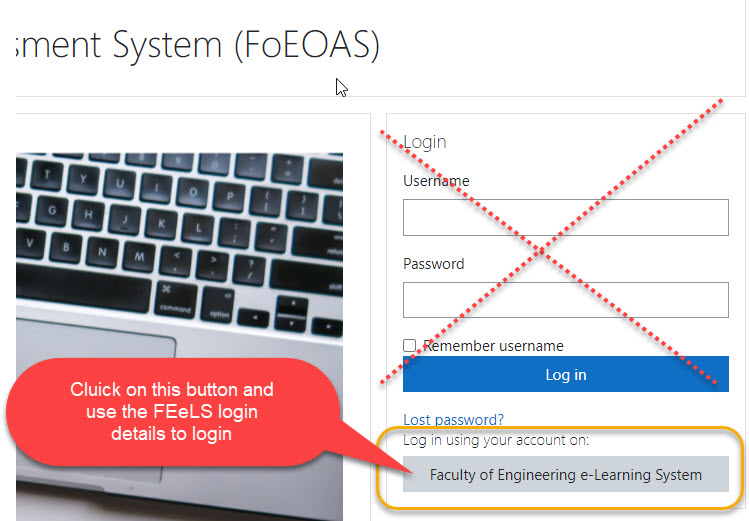
Method 2
- Browse Faculty of Engineering Online Assessment System (FoEOAS) via the URL https://foeoas.pdn.ac.lk/
- Click on Log in link at the top right corner
- Click on the button "Faculty of Engineering eLearning System-2022" under "Login using your account on" (see the figure)
- You will be prompt to FEeLS-2022 login page then type your FEeLS-2022 login Credentials and login.